Python: directory operation 文件目录操作
## Objective:
- create directory
- create temporary directory
- delete directory
## Example
```python
import os
import tempfile
# define the access rights
access_rights = 0o755
print("===========================")
print("Creating a Directory ")
# define the name of the directory to be created
path = "/tmp/year"
print("Create directory: %s" % path)
try:
os.mkdir(path, access_rights)
except OSError as error:
print(error)
print("Creation of the directory %s failed" % path)
else:
print("Successfully created the directory %s" % path)
print("===========================")
print("Creating a Directory with Subdirectories")
path = "/tmp/year/month/week/day"
print("Create directory (mkdir -p): %s" % path)
try:
os.makedirs(path, access_rights)
except OSError as error:
print(error)
print("Creation of the directory %s failed" % path)
else:
print("Successfully created the directory %s" % path)
print("===========================")
path = "/tmp/year"
print("Delete directory: %s" % path)
try:
if os.path.exists(path):
os.rmdir(path)
except OSError as error:
print(error)
print("Deletion of the directory %s failed" % path)
else:
print("Successfully deleted the directory %s" % path)
print("===========================")
path = "/tmp/year"
print("Simple method: %s" % path)
print("Delete directory: %s" % path)
if os.path.exists(path):
os.system("rm -r /tmp/year")
```
## Result
```sh
python directory.py
===========================
Creating a Directory
Create directory: /tmp/year
Successfully created the directory /tmp/year
===========================
Creating a Directory with Subdirectories
Create directory (mkdir -p): /tmp/year/month/week/day
Successfully created the directory /tmp/year/month/week/day
===========================
Delete directory: /tmp/year
[Errno 39] Directory not empty: '/tmp/year'
Deletion of the directory /tmp/year failed
===========================
Simple method: /tmp/year
Delete directory: /tmp/year
```
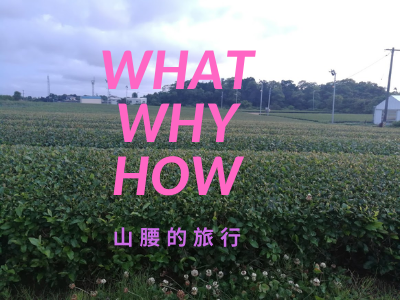

No comments