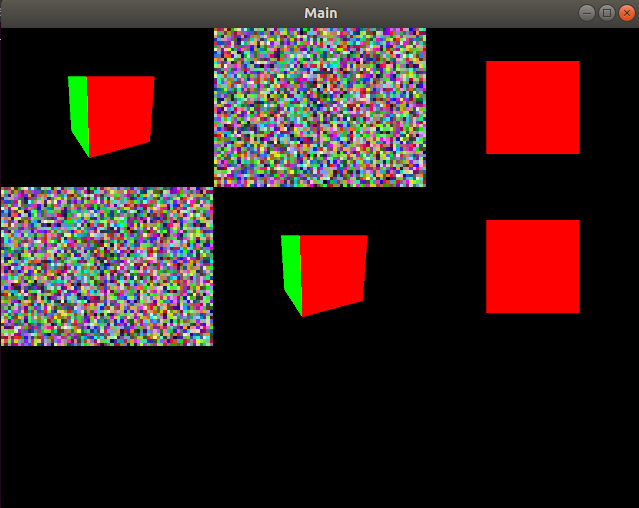 ## Source code
```cpp
#include
## Source code
```cpp
#include Pangolin: 5 - Show Multiple windows
## Object
- Show multiple windows
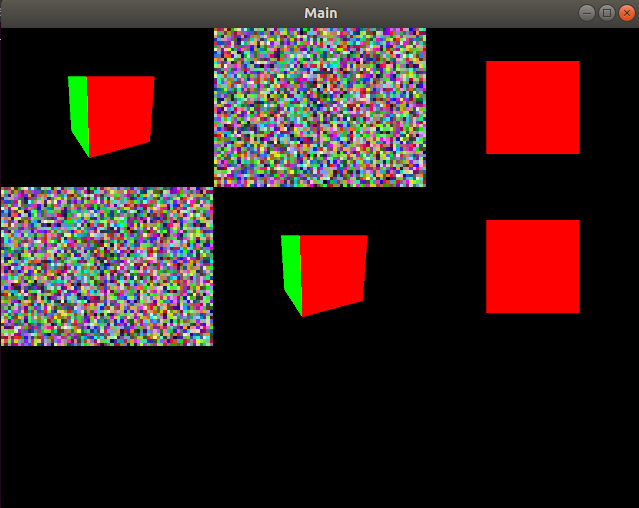 ## Source code
```cpp
#include
## Source code
```cpp
#include
#include <pangolin/pangolin.h>
// 填充图像数据
void setImageData(unsigned char * imageArray, int size){
for(int i = 0 ; i < size;i++) {
imageArray[i] = (unsigned char)(rand()/(RAND_MAX/255.0));
}
}
int main(/*int argc, char* argv[]*/)
{
// Create OpenGL window in single line
pangolin::CreateWindowAndBind("Main",640,480);
// 3D Mouse handler requires depth testing to be enabled
glEnable(GL_DEPTH_TEST);
// Issue specific OpenGl we might need
glEnable (GL_BLEND);
glBlendFunc (GL_SRC_ALPHA, GL_ONE_MINUS_SRC_ALPHA);
// Define Camera Render Object (for view / scene browsing)
pangolin::OpenGlMatrix proj = pangolin::ProjectionMatrix(640,480,420,420,320,240,0.1,1000);
pangolin::OpenGlRenderState s_cam(proj, pangolin::ModelViewLookAt(1,0.5,-2,0,0,0, pangolin::AxisY) );
pangolin::OpenGlRenderState s_cam2(proj, pangolin::ModelViewLookAt(0,0,-2,0,0,0, pangolin::AxisY) );
// Add named OpenGL viewport to window and provide 3D Handler
pangolin::View& d_cam1 = pangolin::Display("cam1")
.SetAspect(640.0f/480.0f)
.SetHandler(new pangolin::Handler3D(s_cam));
pangolin::View& d_cam2 = pangolin::Display("cam2")
.SetAspect(640.0f/480.0f)
.SetHandler(new pangolin::Handler3D(s_cam2));
pangolin::View& d_cam3 = pangolin::Display("cam3")
.SetAspect(640.0f/480.0f)
.SetHandler(new pangolin::Handler3D(s_cam));
pangolin::View& d_cam4 = pangolin::Display("cam4")
.SetAspect(640.0f/480.0f)
.SetHandler(new pangolin::Handler3D(s_cam2));
pangolin::View& d_img1 = pangolin::Display("img1")
.SetAspect(640.0f/480.0f);
pangolin::View& d_img2 = pangolin::Display("img2")
.SetAspect(640.0f/480.0f);
// LayoutEqual is an EXPERIMENTAL feature - it requires that all sub-displays
// share the same aspect ratio, placing them in a raster fasion in the
// viewport so as to maximise display size.
pangolin::Display("multi")
.SetBounds(0.0, 1.0, 0.0, 1.0)
.SetLayout(pangolin::LayoutEqual)
.AddDisplay(d_cam1)
.AddDisplay(d_img1)
.AddDisplay(d_cam2)
.AddDisplay(d_img2)
.AddDisplay(d_cam3)
.AddDisplay(d_cam4);
const int width = 64;
const int height = 48;
unsigned char* imageArray = new unsigned char[3*width*height];
pangolin::GlTexture imageTexture(width,height,GL_RGB,false,0,GL_RGB,GL_UNSIGNED_BYTE);
// Default hooks for exiting (Esc) and fullscreen (tab).
while( !pangolin::ShouldQuit() )
{
glClear(GL_COLOR_BUFFER_BIT | GL_DEPTH_BUFFER_BIT);
// Generate random image and place in texture memory for display
setImageData(imageArray,3*width*height);
imageTexture.Upload(imageArray,GL_RGB,GL_UNSIGNED_BYTE);
glColor3f(1.0,1.0,1.0);
d_cam1.Activate(s_cam);
pangolin::glDrawColouredCube();
d_cam2.Activate(s_cam2);
pangolin::glDrawColouredCube();
d_cam3.Activate(s_cam);
pangolin::glDrawColouredCube();
d_cam4.Activate(s_cam2);
pangolin::glDrawColouredCube();
d_img1.Activate();
glColor4f(1.0f,1.0f,1.0f,1.0f);
imageTexture.RenderToViewport();
d_img2.Activate();
glColor4f(1.0f,1.0f,1.0f,1.0f);
imageTexture.RenderToViewport();
// Swap frames and Process Events
pangolin::FinishFrame();
}
delete[] imageArray;
return 0;
}
```
# Result
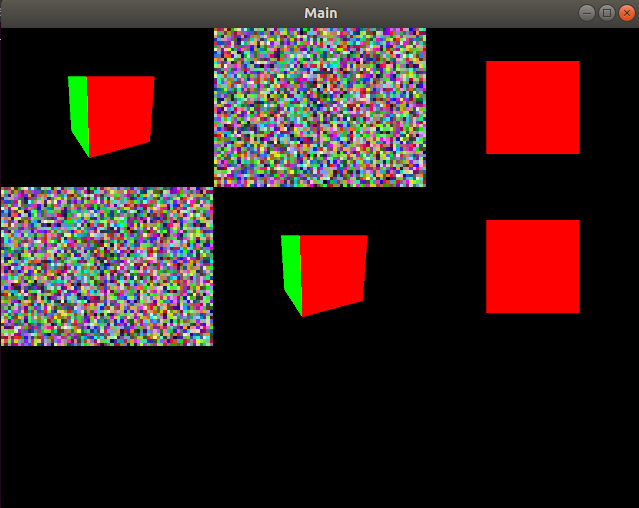
# Reference
- https://github.com/stevenlovegrove/Pangolin
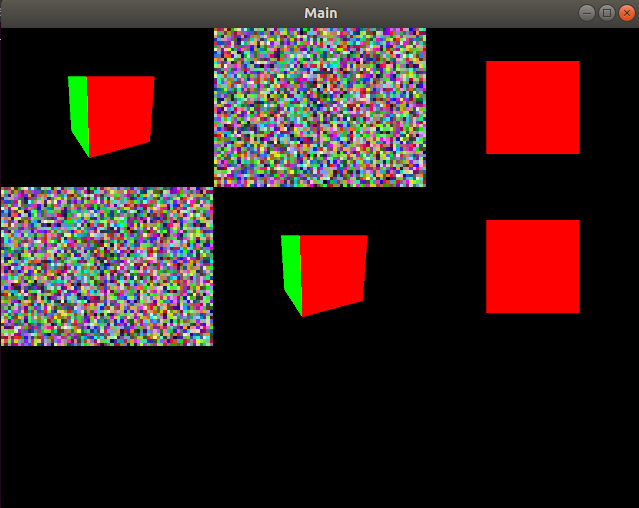 ## Source code
```cpp
#include
## Source code
```cpp
#include 
No comments