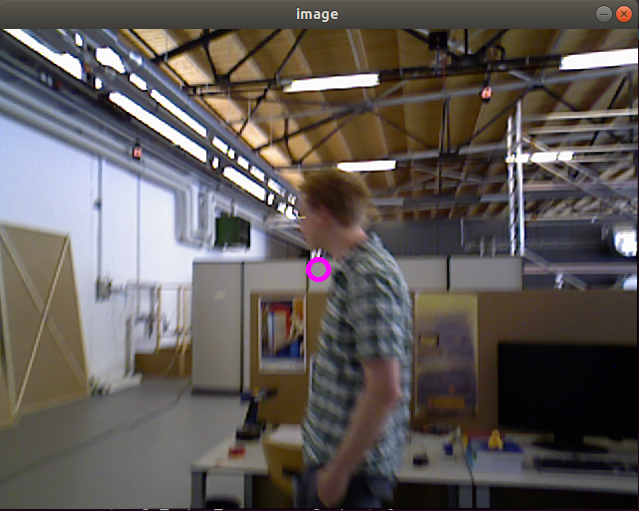 # Reference
- http://docs.ros.org/diamondback/api/rosbag/html/c++/classrosbag_1_1MessageInstance.html
- http://wiki.ros.org/rosbag/Tutorials
# Reference
- http://docs.ros.org/diamondback/api/rosbag/html/c++/classrosbag_1_1MessageInstance.html
- http://wiki.ros.org/rosbag/Tutorials
ROS: How to read and show image from bag file using CPP?
[toc]
# Objective
- Read and show image from bag file using C++ (使用ROS C++ 接口进行图像读取与显示)
---
网上有不少在ROS中使用Python的示例程序,但是我找了很久也没有找到C++版本的程序。
本文主要介绍如何在ROS中使用C++接口对bagfile 文件进行操作。
要使用此程序,需要提供两个参数:
1. 图像的 topic 名称,如果是使用TUM 数据集,那么此名称为 /camera/rgb/image_color
2. bag file 文件的名称, 同样如果是使用TUM数据集的话,此名称设为 freiburg3/rgbd_dataset_freiburg3_walking_xyz.bag
本程序的功能:
读取图像topic的图像并用OpenCV进行简单的操作,之后使用OpcnCV进行显示。
---
# Source code
- Input:
- image topic name
- bag file name
```cpp
// http://docs.ros.org/diamondback/api/rosbag/html/c++/classrosbag_1_1MessageInstance.html
#include
#include
#include
#include
#include
#include
int main(int argc, char** argv)
{
std::cout << "Read image from bag file" << std::endl;
std::cout << "Please set image_topic_name and bagfile_name" << std::endl;
std::string image_topic_name = "/camera/rgb/image_color";
std::string bagfile_name = "/home/yubao/data/Dataset/TUM/freiburg3/rgbd_dataset_freiburg3_walking_xyz.bag";
std::cout << "topic name: " << image_topic_name << std::endl;
cv::Mat image;
rosbag::Bag bag;
bag.open(bagfile_name);
for (rosbag::MessageInstance const m : rosbag::View(bag)) {
// fetch image topic name
std::string imgTopic = m.getTopic();
if (image_topic_name == imgTopic) {
try {
sensor_msgs::ImageConstPtr imgMsgPtr = m.instantiate();
image = cv_bridge::toCvCopy(imgMsgPtr)->image;
} catch (cv_bridge::Exception& e) {
ROS_ERROR("Image convert error");
}
cv::circle(image, cv::Point(image.cols/ 2, image.rows/ 2), 10, cv::Scalar(255, 0, 255), 3);
cv::imshow("image", image);
cv::waitKey(1);
}
}
bag.close();
return 0;
}
```
# Result
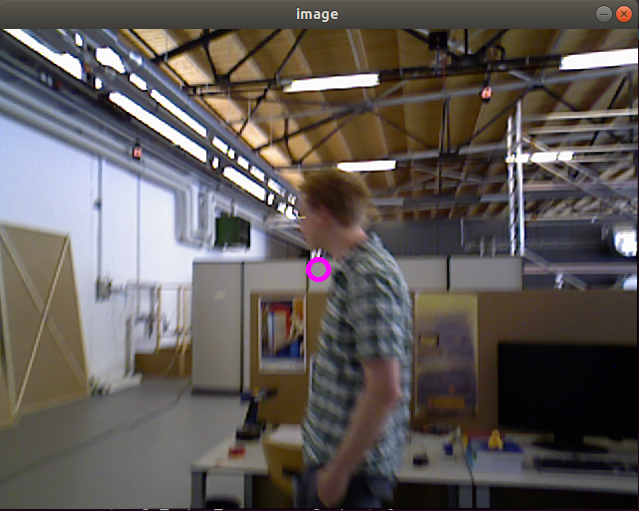 # Reference
- http://docs.ros.org/diamondback/api/rosbag/html/c++/classrosbag_1_1MessageInstance.html
- http://wiki.ros.org/rosbag/Tutorials
# Reference
- http://docs.ros.org/diamondback/api/rosbag/html/c++/classrosbag_1_1MessageInstance.html
- http://wiki.ros.org/rosbag/Tutorials
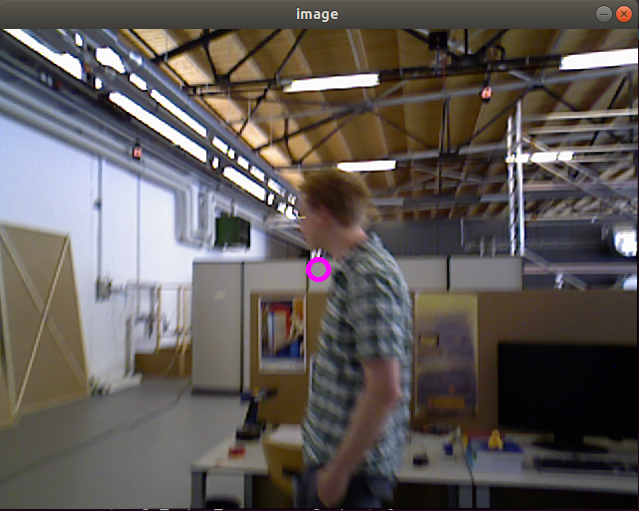 # Reference
- http://docs.ros.org/diamondback/api/rosbag/html/c++/classrosbag_1_1MessageInstance.html
- http://wiki.ros.org/rosbag/Tutorials
# Reference
- http://docs.ros.org/diamondback/api/rosbag/html/c++/classrosbag_1_1MessageInstance.html
- http://wiki.ros.org/rosbag/Tutorials

No comments