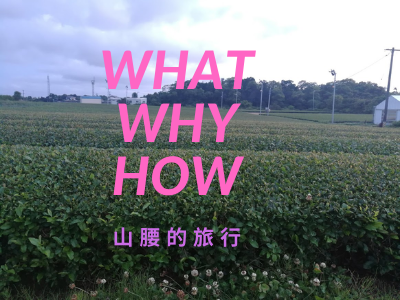
How to install Ruby
# Synoposis
- Install ruby from source code
- Install ruby using rbenv
- Install ruby in docker
- Check ruby version
# Intruduction
ROS, Tmux and other progrms depending on ruby. Therefore, you should config ruby before installing ROS and tmux.
By defalut you cannot install the latest version via:
```sh
sudo apt install ruby-full
```
- Requirements
```sh
sudo apt instll git build-essential libssl-dev libreadline-dev zlib1g-dev
```
# Install ruby from Source Code
- Get source code
```sh
# 2.6
https://cache.ruby-lang.org/pub/ruby/2.6/ruby-2.6.6.tar.gz
# 2.7
https://cache.ruby-lang.org/pub/ruby/2.7/ruby-2.7.1.tar.gz
```
- Build from source
```sh
$ ./configure
$ make
$ sudo make install
```
By default, this will install Ruby into `/usr/local`. To change, pass the `--prefix=DIR` option to the `./configure` script.
- Check ruby version
```sh
root@f21a4be0aba9:~# ruby -v
ruby 2.6.6p146 (2020-03-31 revision 67876) [x86_64-linux]
```
# Install using rbenv
1. First, update the packages index and install the packages required for the ruby-build tool to build Ruby from source:
```sh
sudo apt-get remove ruby
sudo apt update
sudo apt install git curl libssl-dev libreadline-dev zlib1g-dev autoconf bison build-essential libyaml-dev libreadline-dev libncurses5-dev libffi-dev libgdbm-dev
```
2. Next, run the following curl command to install both rbenv and ruby-build:
https://github.com/rbenv/rbenv-installer:
```sh
# with curl
curl -fsSL https://github.com/rbenv/rbenv-installer/raw/master/bin/rbenv-installer | bash
# alternatively, with wget
wget -q https://github.com/rbenv/rbenv-installer/raw/master/bin/rbenv-installer -O- | bash
```
3. Add $HOME/.rbenv/bin to the system PATH
config to .bashrc or .zshrc
```sh
echo 'export PATH="$HOME/.rbenv/bin:$PATH"' >> ~/.zshrc
echo 'eval "$(rbenv init -)"' >> ~/.zshrc
source ~/.zshrc
```
4. Install the latest stable version of Ruby and set it as a default version with:
```sh
rbenv install 2.6.0
rbenv global 2.6.0
```
5. Verify that Ruby was properly installed by printing out the version number:
```sh
ruby -v
```
**Install rubygems:**
```sh
sudo apt-get install rubygems
```
Not using root:
```sh
chown -R rubyusername:rubyusername /var/lib/gems
```
# Docker version
```dockerfile
FROM base
MAINTAINER tcnksm "https://github.com/tcnksm"
# Install packages for building ruby
RUN apt-get update
RUN apt-get install -y --force-yes build-essential curl git
RUN apt-get install -y --force-yes zlib1g-dev libssl-dev libreadline-dev libyaml-dev libxml2-dev libxslt-dev
RUN apt-get clean
# Install rbenv and ruby-build
RUN git clone https://github.com/sstephenson/rbenv.git /root/.rbenv
RUN git clone https://github.com/sstephenson/ruby-build.git /root/.rbenv/plugins/ruby-build
RUN /root/.rbenv/plugins/ruby-build/install.sh
ENV PATH /root/.rbenv/bin:$PATH
RUN echo 'eval "$(rbenv init -)"' >> /etc/profile.d/rbenv.sh # or /etc/profile
RUN echo 'eval "$(rbenv init -)"' >> .bashrc
# Install multiple versions of ruby
ENV CONFIGURE_OPTS --disable-install-doc
ADD ./versions.txt /root/versions.txt
RUN xargs -L 1 rbenv install < /root/versions.txt
# Install Bundler for each version of ruby
RUN echo 'gem: --no-rdoc --no-ri' >> /.gemrc
RUN bash -l -c 'for v in $(cat /root/versions.txt); do rbenv global $v; gem install bundler; done'
```
- https://github.com/tcnksm/dockerfile-rbenv/blob/master/Dockerfile
versions.txt:
```sh
1.8.7-p371
1.9.3-p392
2.0.0-p353
```
Another version:
https://qiita.com/takat0-h0rikosh1/items/72fb3382fea2760826a7 :
```dockerfile
FROM ubuntu:xenial
# Require to install ruby
RUN apt-get update && \
apt-get install -y \
git \
build-essential \
libssl-dev \
libreadline-dev \
zlib1g-dev
# Install rbenv
RUN git clone https://github.com/rbenv/rbenv.git ~/.rbenv && \
echo 'export PATH="$HOME/.rbenv/bin:$PATH"' >> ~/.bashrc && \
echo 'eval "$(rbenv init -)"' >> ~/.bashrc
ENV PATH /root/.rbenv/shims:/root/.rbenv/bin:$PATH
# Install ruby-build & ruby
RUN git clone https://github.com/rbenv/ruby-build.git ~/.rbenv/plugins/ruby-build && \
~/.rbenv/bin/rbenv install 2.5.1 && \
~/.rbenv/bin/rbenv global 2.5.1
# Initiarize ruby encording
ENV RUBYOPT -EUTF-8
# Install bundler
RUN ~/.rbenv/bin/rbenv exec gem install bundler -v 1.16.3
```
# Install using snap
This method is not working for me, ignore it.
```sh
$ sudo apt install snapd
$ which snap
/usr/bin/snap
$ snap --version
```
Reinstall snap
```sh
$ sudo apt autoremove --purge snapd
$ sudo apt install snapd
```
# References
- https://www.ruby-lang.org/en/downloads/
- https://stackify.com/install-ruby-on-ubuntu-everything-you-need-to-get-going/
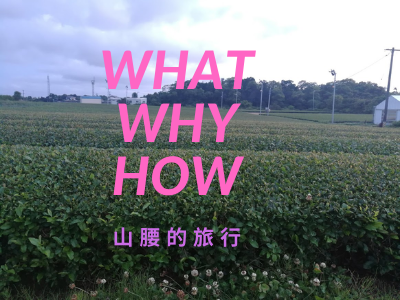
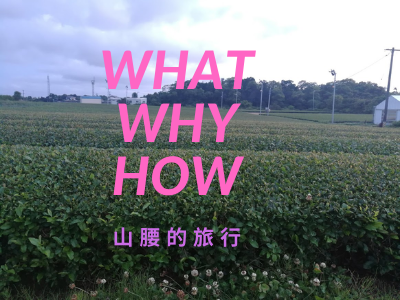

No comments