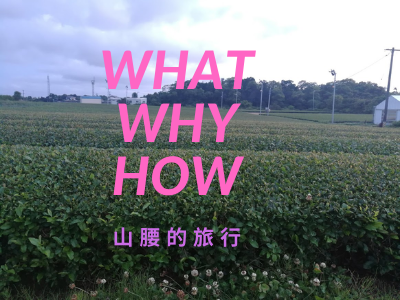
How to use VScode to debug Unity in Ubuntu
# How to use VScode to debug Unity in Ubuntu
## [Install the .NET SDK or the .NET Runtime on Ubuntu](https://learn.microsoft.com/en-us/dotnet/core/install/linux-ubuntu)
The .NET SDK allows you to develop apps with .NET. If you install the .NET SDK, you don't need to install the corresponding runtime.
## [Install mono](https://www.mono-project.com/download/stable/)
Sponsored by Microsoft, Mono is an open source implementation of Microsoft's .NET Framework based on the ECMA standards for C\# and the Common Language Runtime.
## Install VScode extensions
- Unity debugger
- C\#
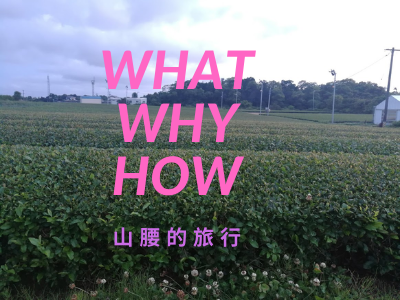
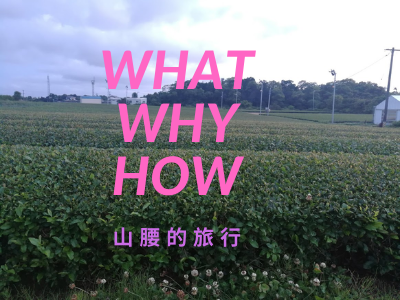

No comments