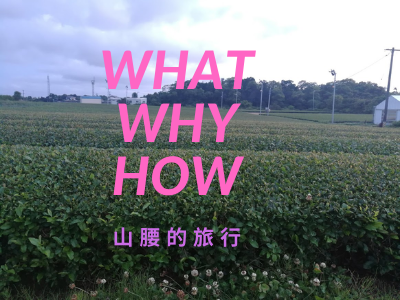
How to Change Swap Size in Ubuntu
Change Swap Size in Ubuntu
- Deactivate the swap
```sh
sudo swapon /swapfile
```
- create a file which will be used as a swap space. bs is the size of one block. count is num of blocks. it will get 1024K * 1M = 1G space.
```sh
sudo dd if=/dev/zero of=/swapfile bs=1024 count=1048576
```
20G:
sudo dd if=/dev/zero of=/swapfile bs=64M count=320
- Ensure that only the root user can read and write the swap file:
```sh
sudo chmod 600 /swapfile
```
- set up a Linux swap area on the file
```sh
sudo mkswap /swapfile
```
- activate the swap
```sh
sudo swapon /swapfile
```
- "sudo swapon --show" or "sudo free -h" you will see the swap space.
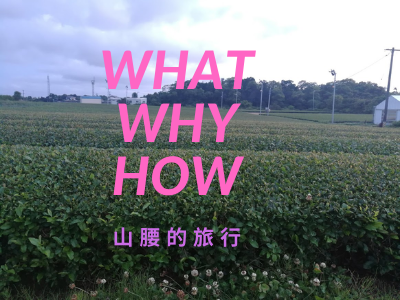
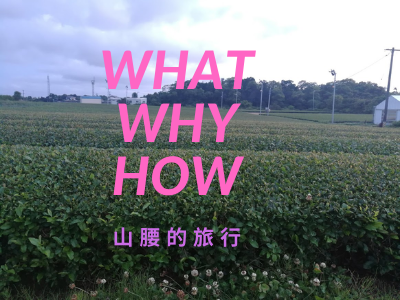

No comments