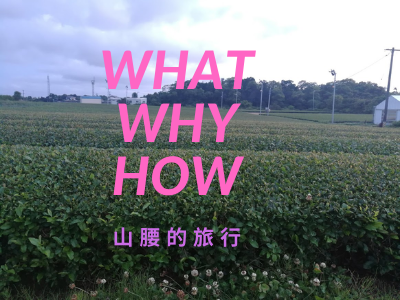How to SSH into Server Without Entering Password?
Enable SSH on Remote Side
sudo vim /etc/ssh/sshd_config
PermitRootLogin no # yes ,only if you want to use root to login
PasswordAuthentication yesor
sudo sed -i 's/^#\?PermitRootLogin.*/PermitRootLogin yes/g' /etc/ssh/sshd_config;
sudo sed -i 's/^#\?PasswordAuthentication.*/PasswordAuthentication yes/g' /etc/ssh/sshd_config;Reset ssh
sudo service sshd restartRemote
Set passwd for user
sudo passwd ubuntuClient
- check ssh:
ls -al ~/.ssh. - Creating a new SSH key if not yet created
ssh-keygen -t ed25519 -C "your_email@example.com"
or
ssh-keygen enter 'return' until the end
- Adding your SSH key to the ssh-agent
eval "$(ssh-agent -s)"
ssh-add ~/.ssh/id_ed25519 [add your private key]- Install pub key to remote and connect
ssh-copy-id -i [PUBLIC SSH KEY FILE] [USERNAME]@[HOST]
ssh-copy-id ubuntu@[remote-ip]
ssh-copy-id -i ubuntu@[remote-ip]
ssh-copy-id -i server.pub pragmalin@www.example.comor manually add pub key to ~/.ssh/authorized_keys
- test
ssh ubuntu@[remote-ip]