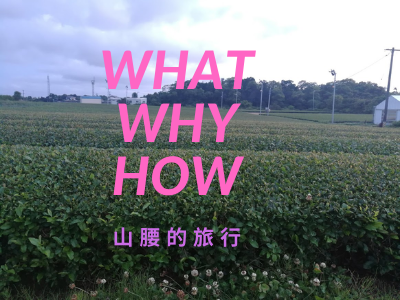
机器人开发环境介绍
# 机器人开发环境介绍
In this section, we will tintroduce:
1. the usage case of robots
2. the development environment for simulation (Python + conda)
# 概率机器人详解
概率机器人详解 [Homepage](https://b.ueda.tech/?page=lnpr)
课件: [ryuichiueda/LNPR_SLIDES](https://github.com/ryuichiueda/LNPR_SLIDES)
原书代码: [ryuichiueda/LNPR_BOOK_CODES](https://github.com/ryuichiueda/LNPR_BOOK_CODES)
My source code: https://github.com/yubaoliu/Probabilistic-Robotics.git
# Robot Introduction
Soccer match:
Human support robot:
Note: you can find these videos on https://space.bilibili.com/52620240 too.
# Environment Deployment
- (optional) Anyconda or other virtual Python environment
- Jupyter notebook
You can refer https://www.ybliu.com/2021/01/OpenCV-Python-Development.html to deploy a conda-based development environment.
# Test Environment
## Run jupyter notebook
```sh
jupyter notebook
```
## Add vitual env to notebook:
```sh
conda install -c anaconda ipykernel
python -m ipykernel install --user --name=robotics
jupyter notebook
```
# Draw world coordinate
Source code:
```cpp
import matplotlib.pyplot as plt
class World:
def __init__(self):
pass
def draw(self):
fig = plt.figure(figsize=(8, 8))
ax = fig.add_subplot(111)
ax.set_xlim(-5, 5)
ax.set_ylim(-5, 5)
ax.set_xlabel("X", fontsize=20)
ax.set_ylabel("Y", fontsize=20)
plt.show()
world = World()
world.draw()
```
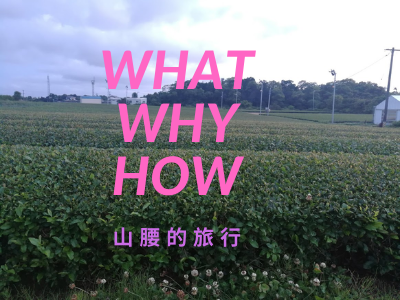
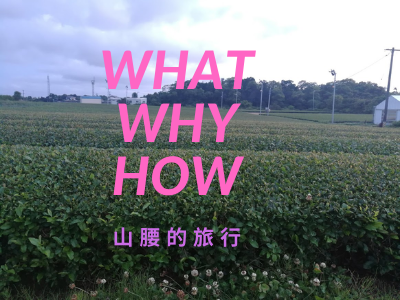

No comments