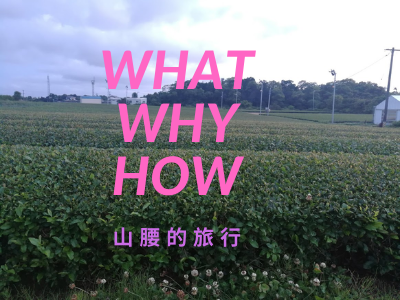
机器人位姿与描绘
# Objective
- 绘制世界坐标系
- 如何描述机器人的位姿
- 如何绘制世界坐标系
- 如何绘制机器人位姿
可参考:3.2.2 ロボットの姿勢と描く
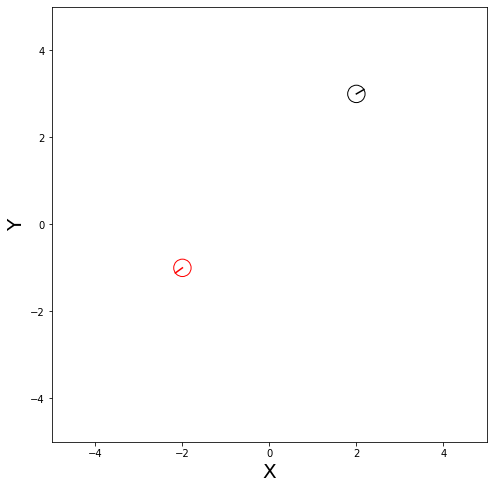
# 対向2輪ロボット(Differential wheeled robot)

# 机器人位姿
- 世界坐标系记为 $\Sigma_{world}$
- **位姿 (状态)**:位置和朝向 $x = (x, y, \theta)^T$
- **状态空间**: 姿势(状态)的集合
位姿x所有可能的取值的集合$\chi$,例如平面上的长方形的范围内自由移动的机器人位姿的状态空间为:
$$
\chi = \{ x=(x, y, \theta)^T | x \in [x_{min}, x_{max}], y \in [y_{min}, y_{max}], \theta \in [- \pi, \pi) \}
$$
# Source Code
```cpp
import matplotlib.pyplot as plt
import matplotlib.patches as patches
import math
import numpy as np
class World:
def __init__(self):
self.objects = []
def append(self, obj):
self.objects.append(obj)
def draw(self):
fig = plt.figure(figsize=(8, 8))
ax = fig.add_subplot(111)
ax.set_aspect('equal')
ax.set_xlim(-5, 5)
ax.set_ylim(-5, 5)
ax.set_xlabel("X", fontsize=20)
ax.set_ylabel("Y", fontsize=20)
for obj in self.objects:
obj.draw(ax)
plt.show()
class IdealRobot:
def __init__(self, pose, color="black"):
self.pose = pose //位姿
self.r = 0.2 // 半径
self.color = color // 顡色
def draw(self, ax):
x, y, theta = self.pose
xn = x + self.r * math.cos(theta)
yn = y + self.r * math.sin(theta)
ax.plot([x, xn], [y, yn], color=self.color)
c = patches.Circle(xy=(x,y), radius=self.r, fill=False, color=self.color)
ax.add_patch(c)
world = World()
robot1 = IdealRobot(np.array([2, 3, math.pi/6]).T)
robot2 = IdealRobot(np.array([-2, -1, math.pi/5*6]).T, "red")
world.append(robot1)
world.append(robot2)
world.draw()
```
# References
- [詳解 確率ロボティクス Pythonによる基礎アルゴリズムの実装](https://www.amazon.co.jp/dp/B082SN3VTD/?coliid=I1T5BBZ5JOPFG3&colid=2PX05DH2XJNX&psc=0&ref_=lv_ov_lig_dp_it)
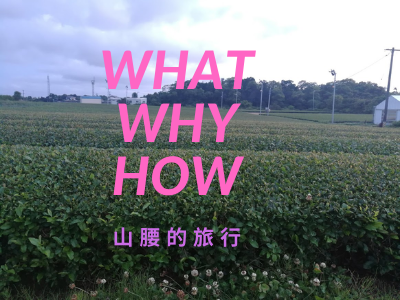
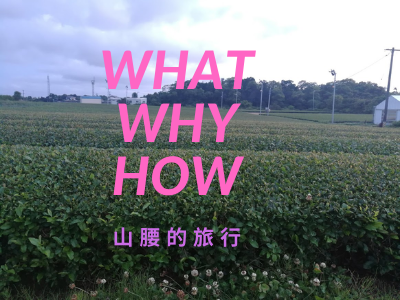

No comments